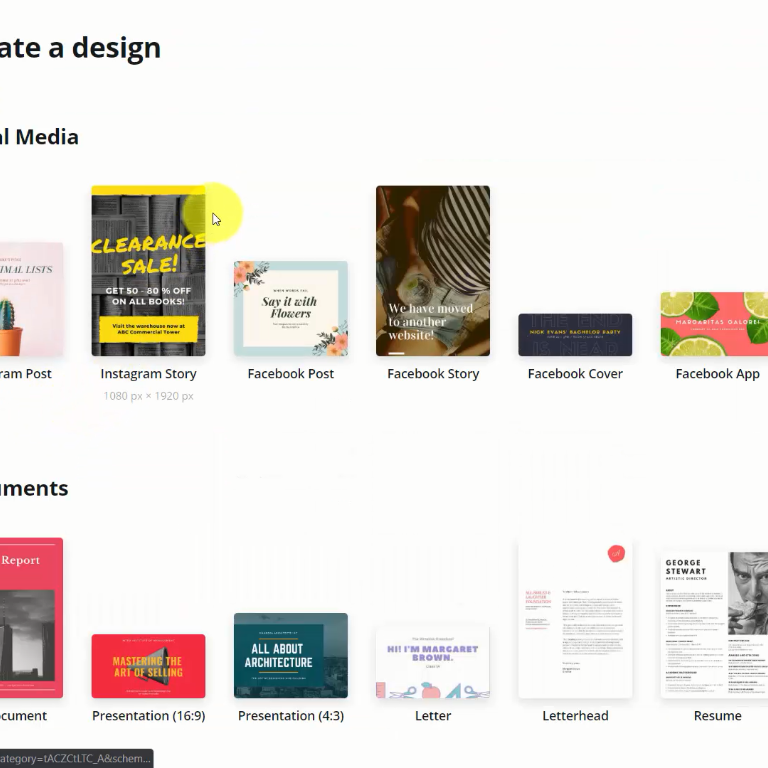
Making the Perfect Cover with Canva
If there's one question I'm asked frequently, it's: What is the ideal Facebook cover photo size? You'll get a variety of replies if you Google it.
The measurements on Canva are set to 820 px x 312 px. These measurements work nicely on a desktop but not so well on a mobile device.
Through trial and error, I've learned that 1920 px x 1080 px is the optimal size. This looks great on mobile and looks much better on desktop if you center your essential messages. Facebook Pages, Facebook Groups, and Event Covers can all be made in this size.
How to use Canva to make the perfect Facebook cover photo
These are the steps to take.
1. Begin by creating a new design.
Set custom dimensions of 1920 px X 1080 px if you're making your own image from scratch.
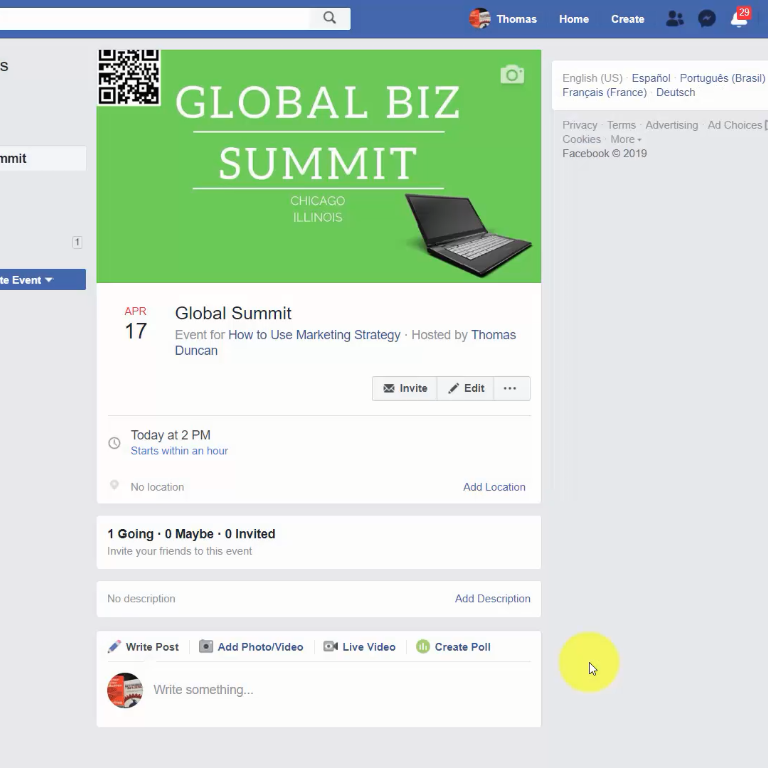
Create a design > Use custom dimensions (the button for custom dimensions is in the top right-hand corner).
If you're using Canva for Work and want to customize a template, go to the Social Media & Email headers sub area and select Facebook Cover. From the left-hand menu, select your template and scale it to 1920 x 1080 pixels (under the file menu). To suit the new size, you'll need to alter the template elements.
If you're using a free Canva account and want to customize a template, go to the Social Media and Email headers sub area and select Facebook Event Cover.
You can't adjust the size of a design once you've created it with a free Canva account. This will offer you the correct size as well as access to the left-hand menu's templates.
2. Keep your design elements centered.
It's critical to update your design so that it looks good on both desktop and mobile devices. This is possible with the 1920 px X 1080 px dimension. However, because some of the design will not be visible on desktop, it is critical to keep the key pieces in the center.
What happens if you don't follow these tips for creating the ideal Facebook cover?
It's Going to look like CRAP and this will make your cover difficult to see and read.
Remember that the ideal Facebook Cover for Pages, Groups, and Events is 1920 pixels wide by 1080 pixels tall. All of the elements are centered.
Do you have any questions regarding how to make the ideal Facebook cover?
Please join our free Facebook Group for updates and to join the conversation if you have any questions regarding how to make the perfect Facebook cover or other digital marketing subjects.
 Add Row
Add Row  Add
Add 




Write A Comment